Support
FREQUENTLY ASKED QUESTIONS
- I just placed the order but have not yet received my registration information.
- Order confirmation e-mail is sent automatically upon success order. If you don't receive the e-mail, please check your e-mail filter or spam blocker. If any problems, please contact us at
 .
. - I lost my license key. How can I retrieve it?
- You can retrieve your license key from our license retrieval page
 .
. - I published. What did I just do? Is my podcast going to appear at the iTunes Store?
- During the publishing process, Podcast Maker uploads the RSS XML feed, the episode file, and the podcast logo image (if you have one) to your chosen server. You are then given the URL for your feed through the "Copy Feed URL" button. Anybody in the world can subscribe to your feed using this URL. Podcast Maker does not get your podcast listed at the iTunes Store or any other directory.
- How do I get my podcast listed in the iTunes Store?
- After publishing your podcast, go to File, then Submit to iTunes in the menus.
- Why doesn't the iTunes Store list my latest episode?
- The iTunes Store scans all the podcasts in its directory for changes about once a day. They update their directory when they discover the change through this process.
- I made changes to the podcast. Why doesn't the iTunes Store show them?
- See above question.
- How can I let people subscribe to my podcast through my website?
- Change the
http://at the beginning of your feed toitpc://and put a link to that URL on your website. For example, if your feed URL ishttp://www.mysite.com/podcast.xml, link toitpc://www.mysite.com/podcast.xmlon your website. This works for both Macs and Windows as long as they have iTunes installed. Also see next question. - How do I get the link to my podcast page at the iTunes Store?
-
Control-click the podcast artwork or title of the iTunes Store page.

- I removed some episodes but they still show up in Safari. Why?
- This happens because Safari caches RSS entries. Your feed is fine. To reset Safari's RSS entries, go to the RSS section of Safari's preferences and click the Remove Now button.
- Why do I see duplicate entries of my episode in Safari?
- See above question.
- My hard drive crashed and I lost all my Podcast files from my hard drive. How can I recover my Podcast?
-
If you published your Podcast prior to the crash and have the link to your feed, you can recover your Podcast by starting a new Podcast document from import.
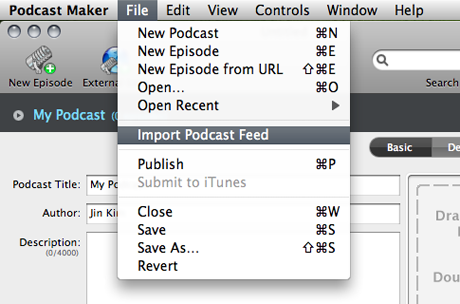
- Why do I get gibberish in Safari instead of audio or video?
-
Your web server is not configured to serve the media files with the right mime-type. Ask your webmaster to add the following mime-types to the web server configuration:
audio/x-m4a m4a audio/x-m4b m4b video/x-m4v m4v video/mp4 mp4 - Feedvalidator.org gives the following warning: Your feed appears to be encoded as "utf-8", but your server is reporting "US-ASCII". How do I fix this?
- Your web server is configured to serve files with the extension .xml with the default encoding of US-ASCII. However, a podcast client, such as iTunes, will see the utf-8 encoding specified in the xml file and work correctly. If you still want to fix this problem, you need to contact your web server administrator.
- More Information:
- If you lost your license key, you can retrieve it from our license retrieval page
 .
. - Download previous version of Podcast Maker version 1.3.6
 .
.
